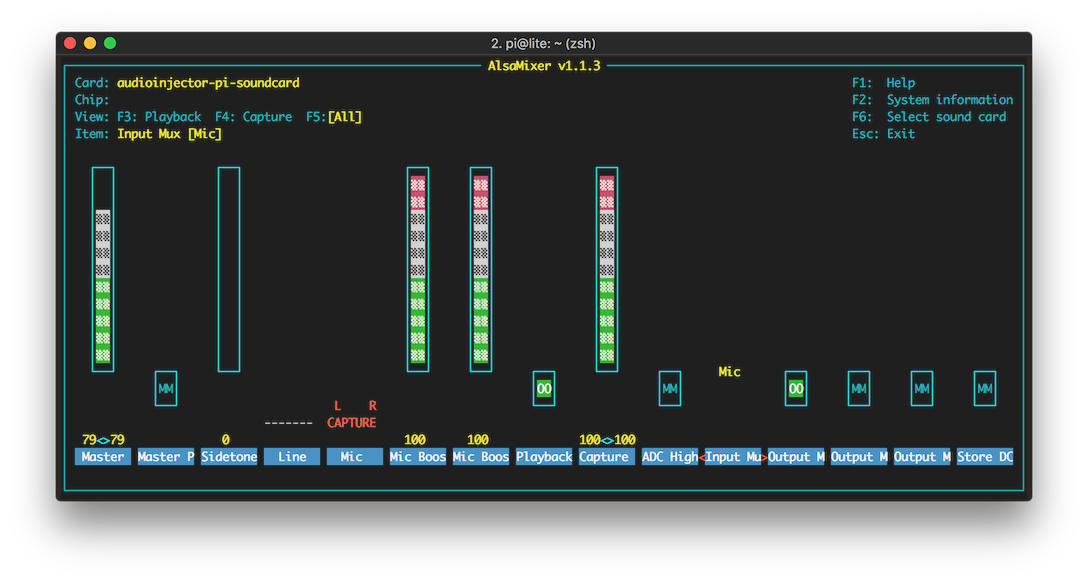RPi Audio Codec
2017-10-12 15:30
supercollider
Here's how to set up the proto WM8731 based audio codec module from MikroElektronika and use it with SuperCollider on a Raspberry Pi 3.
Power off the RPi and connect the proto board to the RPi with jump wires like this...
Proto Raspberry ----- ----- SCK -> RPi 12 MISO -> RPi 38 MOSI -> RPi 40 ADCL+DACL -> RPi 35 //both proto pins go to the same RPi pin SDA -> RPi 3 SCL -> RPi 5 3.3V -> RPi 1 GND -> RPi 6
See this pinout diagram for help with the RPi GPIO numbering.
Power on the RPi and open a terminal and type...
sudo nano /boot/config.txt
Find and uncomment the first line and add the second...
#dtparam=audio=on
dtoverlay=audioinjector-wm8731-audio
Press ctrl+o to save and ctrl+x to exit.
sudo reboot
Again open a terminal and type...
alsamixer
First press F5 to show all controls, then...
- enable item 'Mic' (space)
- set item 'Mic Boost' to 100 (up arrow key)
- enable item 'Playback Deemphasis' (m key)
- disable item 'ADC High Pass Filter' (m key)
- set item 'Input Mux' to Mic (arrow keys)
- enable item 'Output Mixer HiFi' (m key)
Now you should be able to start jackd with for example...
jackd -P75 -dalsa -dhw:0 -r48000 -p256 -n2
and get decent in/out sound with only 5.3ms latency.